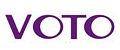Many individuals choose to repurpose their old iPhones as spare phones, pass them on, or sell them to others. The initial step in this process is often the removal of the screen lock. If you remember the lock screen code, that's excellent. However, for those who have forgotten their passcode, whether due to disuse or other reasons, there's a solution. In this article, we will guide you on how to remove the lock screen on your iPhone, whether you have the passcode or not.
Part 1: Removing the Lock Screen on iPhone via Settings
If you recall your old iPhone's passcode, the process becomes more straightforward. Head to Settings > Face ID & Passcode > Turn Passcode Off, then enter and confirm the passcode to disable the screen lock.
Part 2: Professional Screen Lock Removal Without Passcode
For those who have forgotten their screen lock passcode, especially when the iPhone is no longer in use, a recommended solution is AltRemoKey iPhone Unlocker. This professional tool, compatible with both Windows and Mac, allows you to remove the screen lock on your iPhone without a passcode, even if Face ID is in use. AltRemoKey iPhone Unlocker simplifies the unlocking process for various passcode restrictions on iPhones, iPads, iPods, and other iOS devices, such as bypassing screen time passcodes or Apple ID security. Keep in mind that this process results in data loss, so ensure your iPhone is backed up beforehand.
Learn more about removing the lock screen on iPhone via AltRemoKey iPhone Unlocker.
1. Connect the iPhone to the Computer:
· Before starting, ensure your iPhone is backed up. Download and install AltRemoKey iPhone Unlocker on your computer, then launch the program and connect your iPhone using a lightning USB cable.
2. Select a Mode:
· In the main interface, click on "Unlock iOS Screen," then tap the Start button. Follow the prompts to put your iPhone into DFU mode or Recovery mode.
3. Download Firmware Package:
· Confirm your iPhone information and click the Download button to download a firmware package.
4. Remove Lock Screen on iPhone:
· Once downloaded, tap the Unlock button to initiate the removal of the lock screen on your iPhone. Your phone will then have successful access without a screen lock.
Part 3: Removing Screen Lock on iPhone via iTunes/Finder
In addition to third-party iPhone unlockers, Apple's official programs, iTunes or Finder, can also assist in removing the screen lock. If you prefer not to install new software, this is a viable option. Note that both methods require a backup of the iPhone.
1. Open iTunes or Finder:
· Open the latest version of iTunes or Finder on your computer and connect your iPhone using a lightning USB cable.
2. Navigate to Summary:
· After connecting, select your device icon on the home screen, navigate to Summary, and click on "Restore iPhone" to remove the screen lock.
Part 4: Removing Screen Lock on iPhone (for iOS 15.2 and later)
iOS 15.2 introduced a feature allowing the removal of the screen lock without a passcode through the "Erase iPhone" function.
1. Enter Wrong Passcode:
· Continuously enter the wrong passcode until your iPhone displays "iPhone Unavailable."
2. Erase iPhone:
· Click on "Erase iPhone" at the bottom right corner.
3. Enter Apple ID Passcode:
· Complete the process by entering your Apple ID passcode and waiting for the restoration. Once finished, the screen lock on your iPhone will be removed.
Conclusion
While entering the lock screen passcode in Settings is the simplest method, alternative methods cater to those who have forgotten their passcodes. AltRemoKey iPhone Unlocker stands out as a professional solution, capable of unlocking various limitations on your iPhone without a passcode. Choose the method that suits you best to remove the screen lock on your iPhone and resume its use.