Mobile Device Management (MDM) is a feature that allows organizations to manage and secure Apple devices. MDM can be used to restrict access to certain apps and features, enforce security policies, and track device usage.
In some cases, you may need to bypass MDM on your iPhone. This could be because you have lost your MDM credentials, or because you no longer want your device to be managed by an organization.
There are a few different ways to bypass MDM on iPhone. Here are three methods:
Method 1: Bypass MDM on iPhone With 1 Click - AltRemoKey
Method 1. Download the AltRemoKey installation package on the AltRemoKey official website: https://www.altremokey.com/.
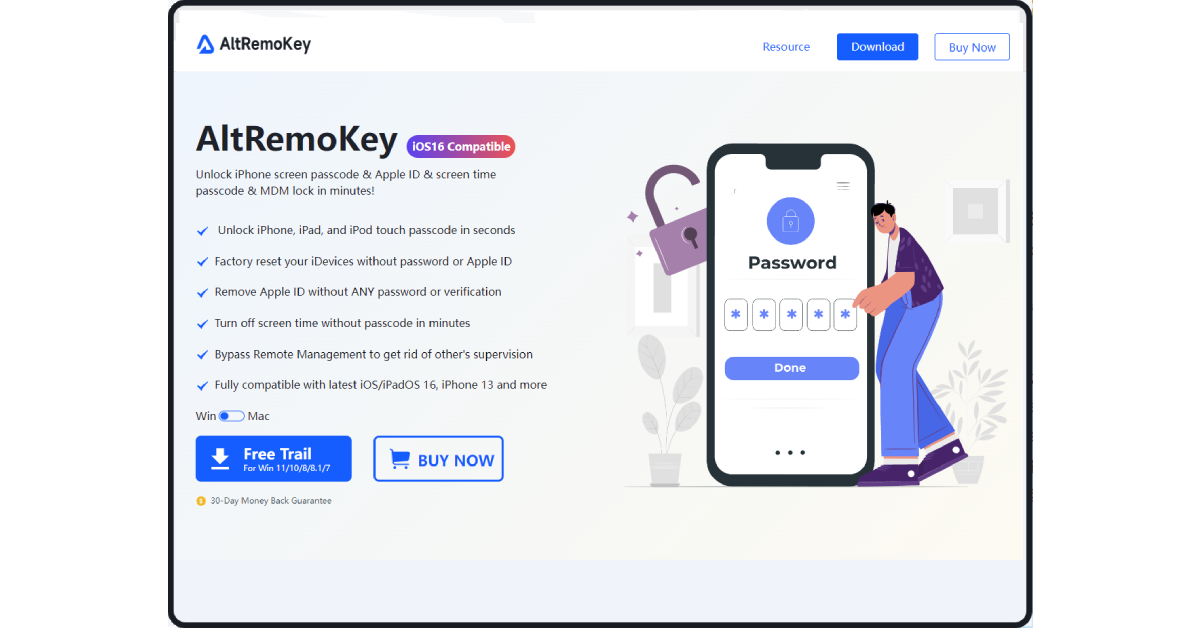
Step 2: Launch the software on your computer. Click Start on the main interface to start unlocking your iPhone.
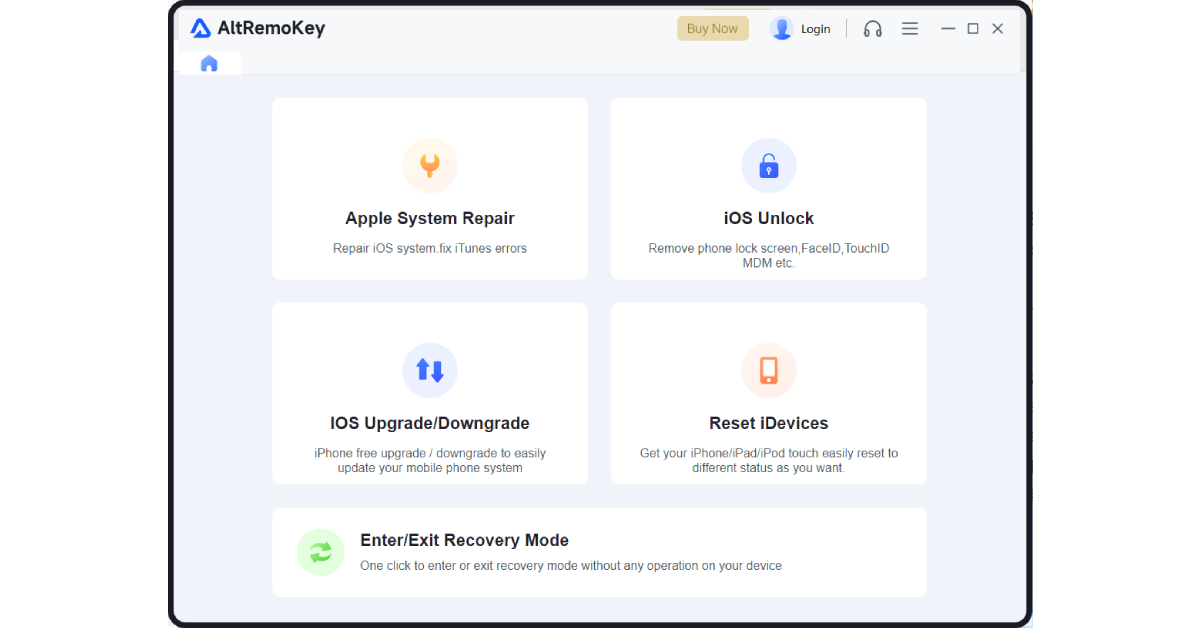
Step 3:Connect your locked iPhone to your computer using a suitable cable. and then click on Next.
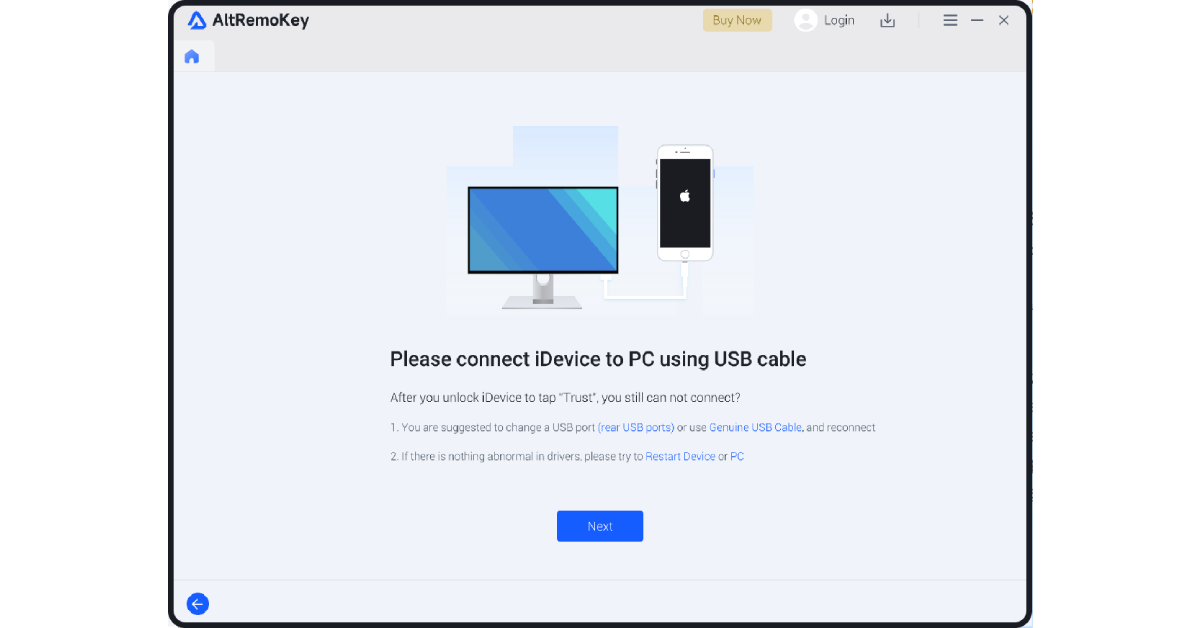
Step 3:Connect your locked iPhone to your computer using a suitable cable. and then click on Next.
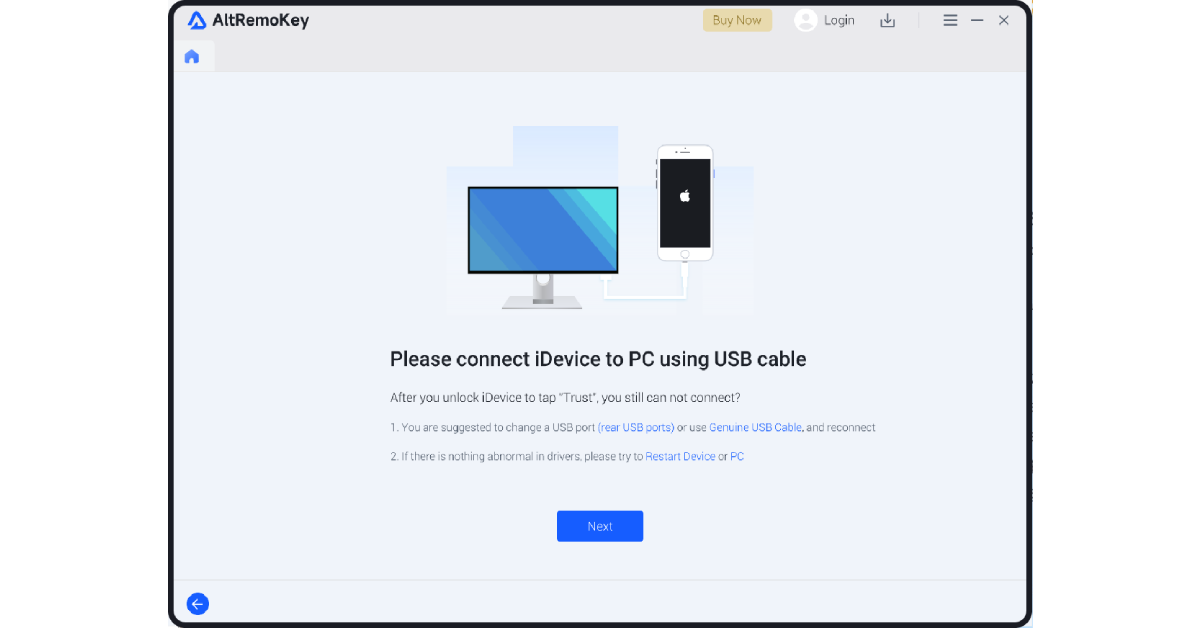
Step 4:Once the firmware is downloaded, the software will start removing passcode from your device.
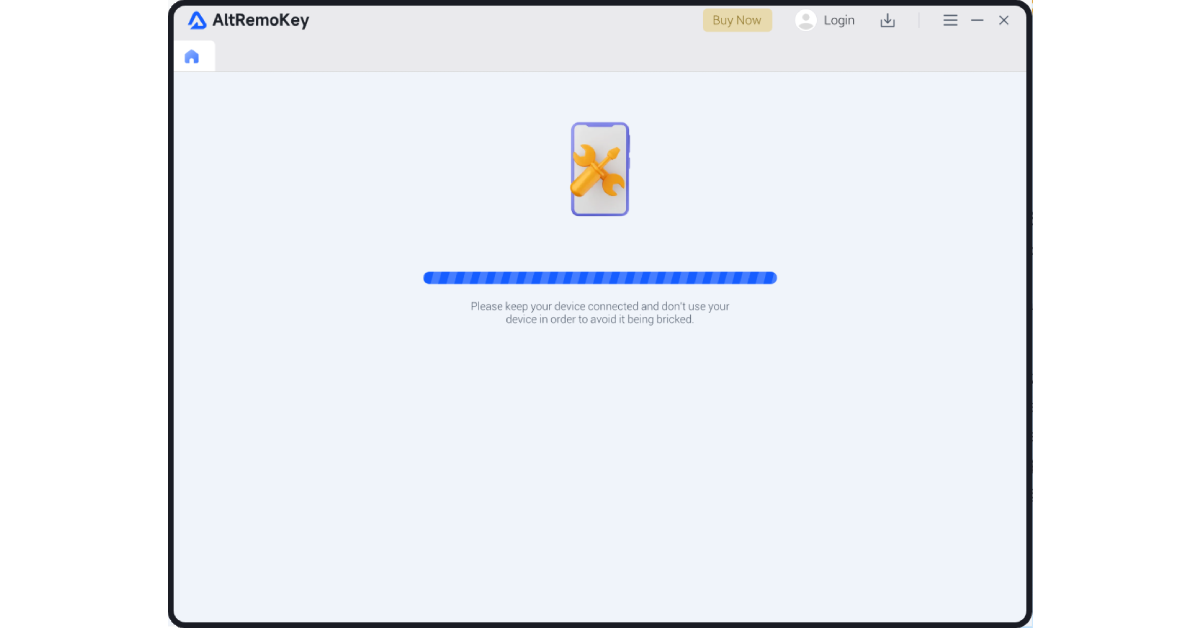
Step 5:In a few minutes, you will successfully remove the passcode from your iPhone.
Method 2: Bypass MDM on iPhone for Free via 3uTools.
3uTools is a third-party tool that can be used to manage Apple devices. 3uTools includes a feature that allows you to bypass MDM on iPhone.
To use 3uTools to bypass MDM, you will need to:
1. Connect your iPhone to a computer.
2. Launch 3uTools.
3. Click on the "ToolBox" tab.
4. Click on the "Skip Setup" button.
5. Follow the on-screen instructions.
Method 3: Bypass MDM on iPhone for Free via iOS 13 Bug
There is a bug in iOS 13 that allows you to bypass MDM on iPhone. To use this bug, you will need:
1. An iPhone running iOS 13.
2. A 4G SIM card.
To bypass MDM using this bug, you will need to:
1. Insert the 4G SIM card into your iPhone.
2. Boot your iPhone.
3. Follow the setup instructions until you reach the Remote Management screen.
4. Remove the 4G SIM card from your iPhone.
5. Put the 4G SIM card back into your iPhone.
6. Follow the setup instructions again.
Which method you choose to bypass MDM on iPhone will depend on your individual needs and preferences. If you are looking for a free and easy option, then 3uTools is a good choice. If you are looking for a more reliable option, then AltRemoKey is a good choice.





