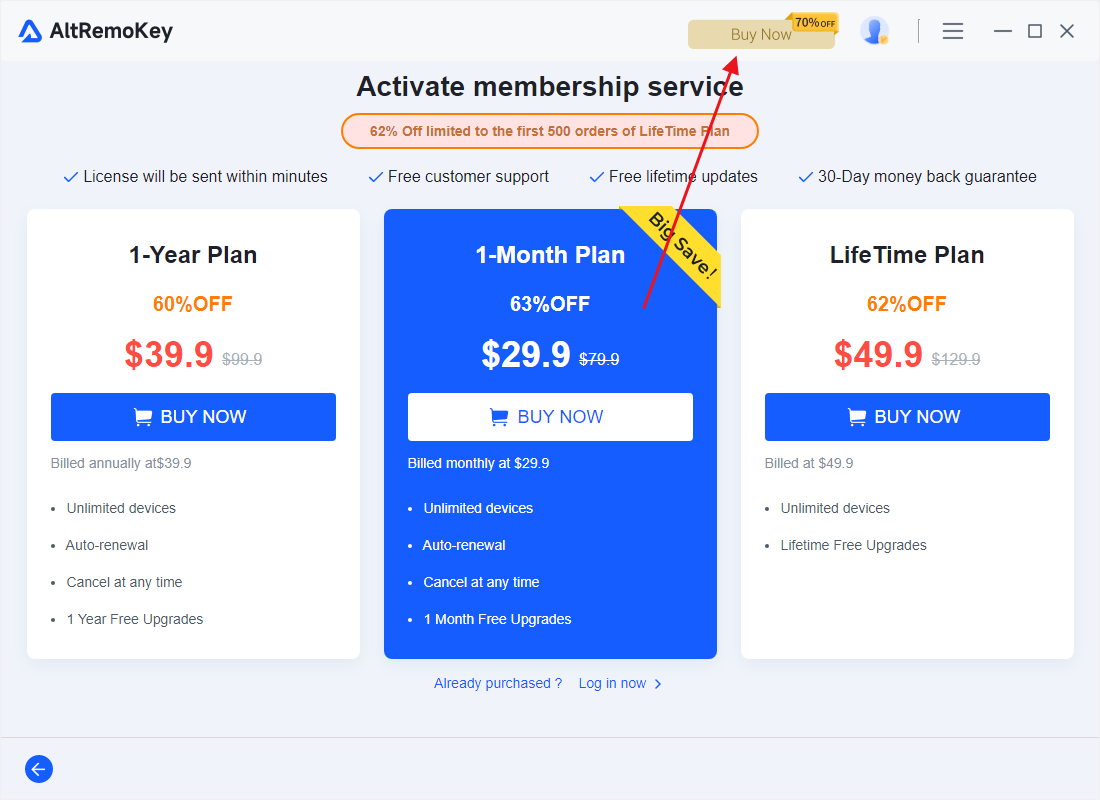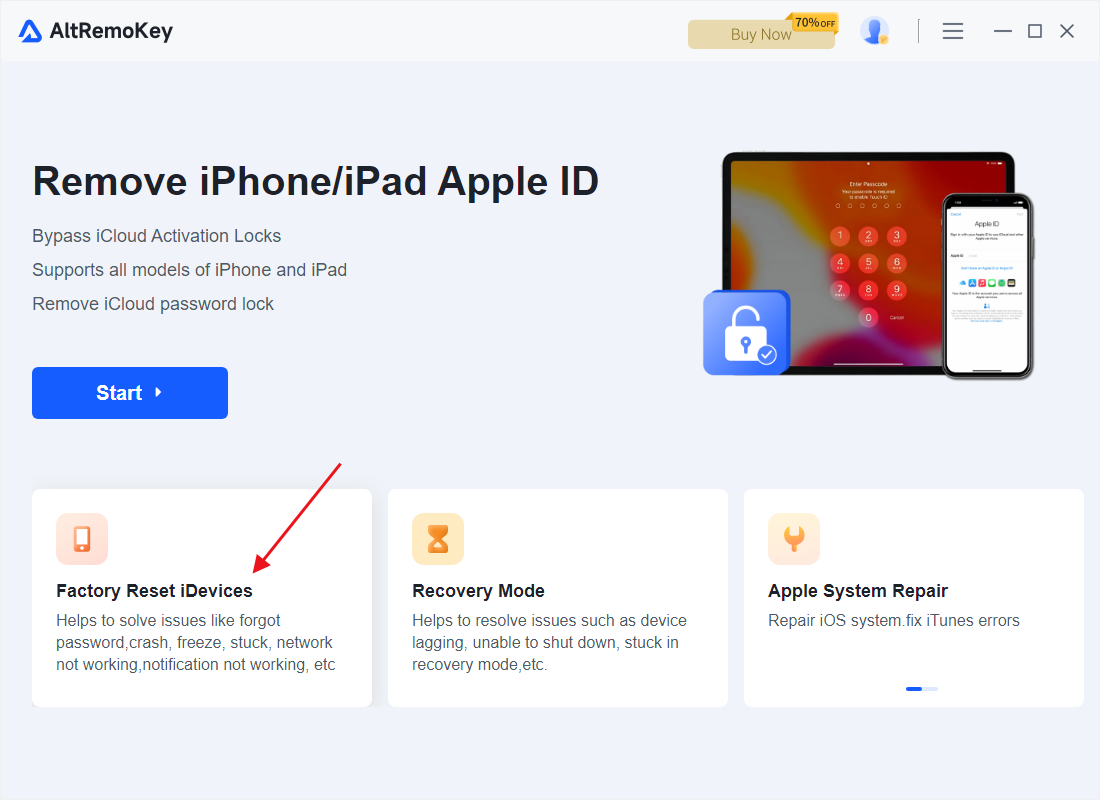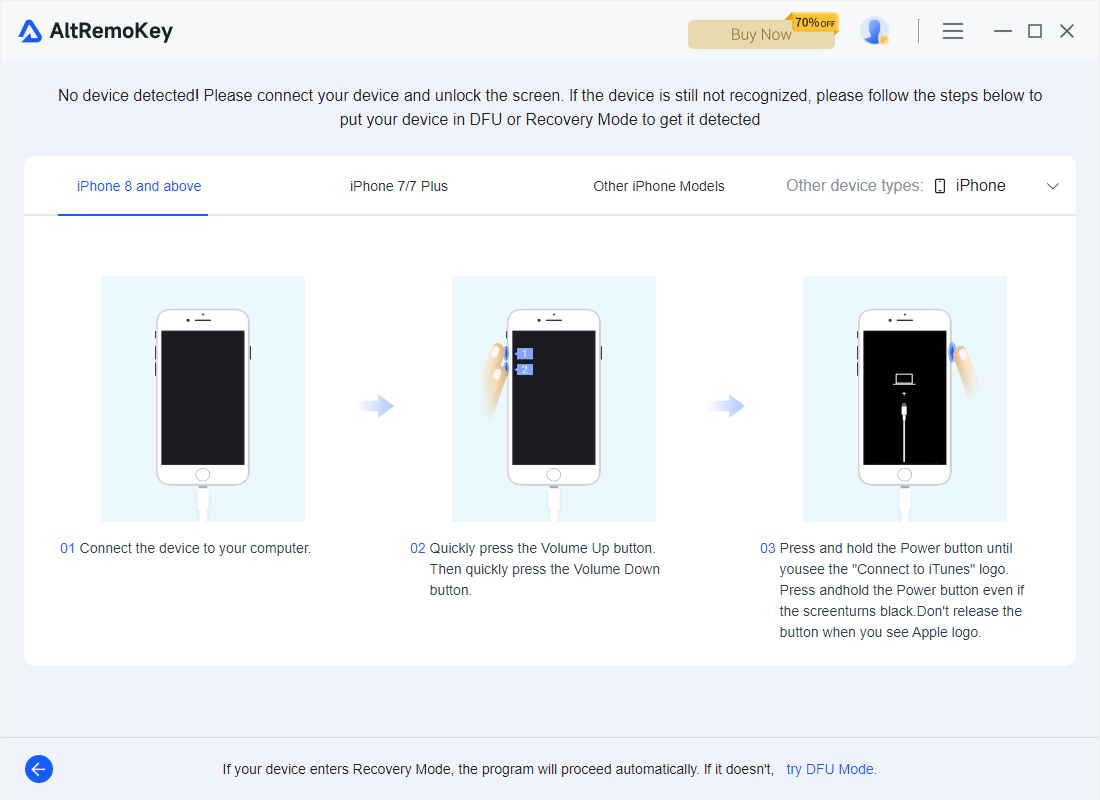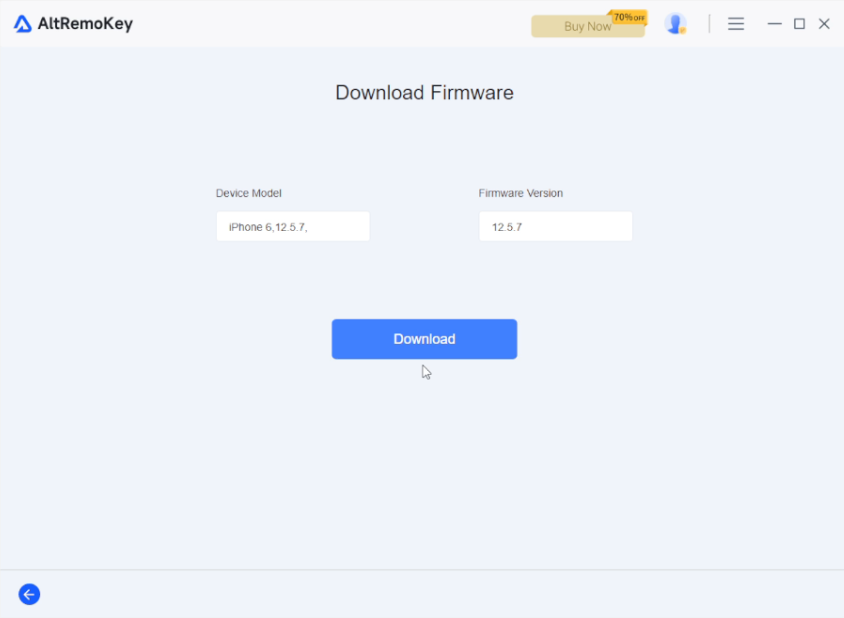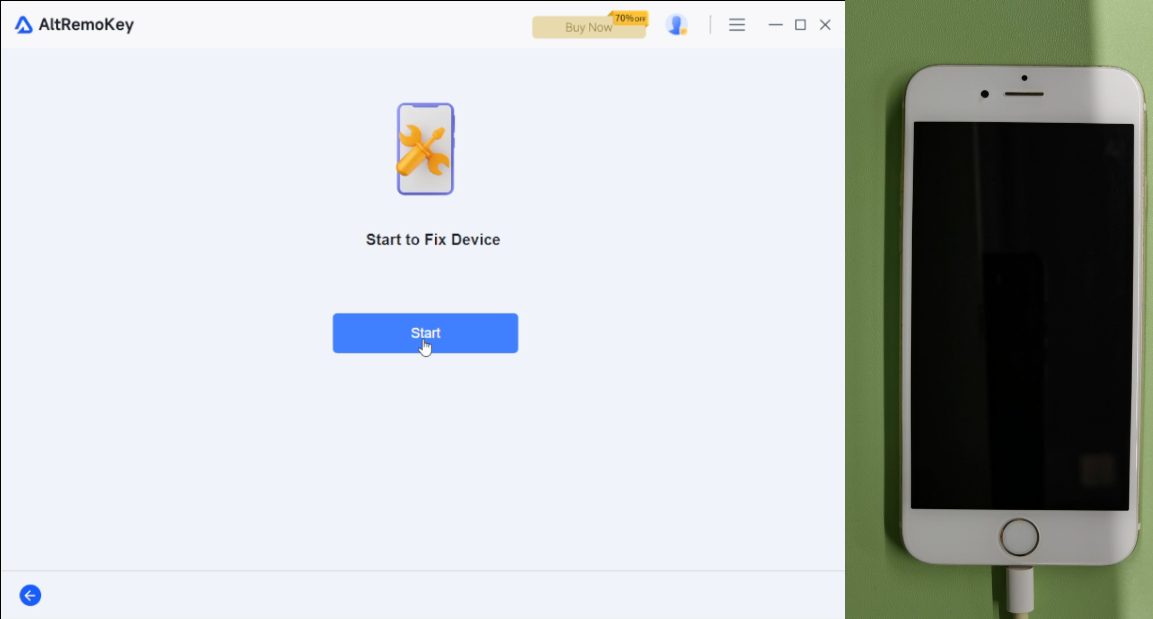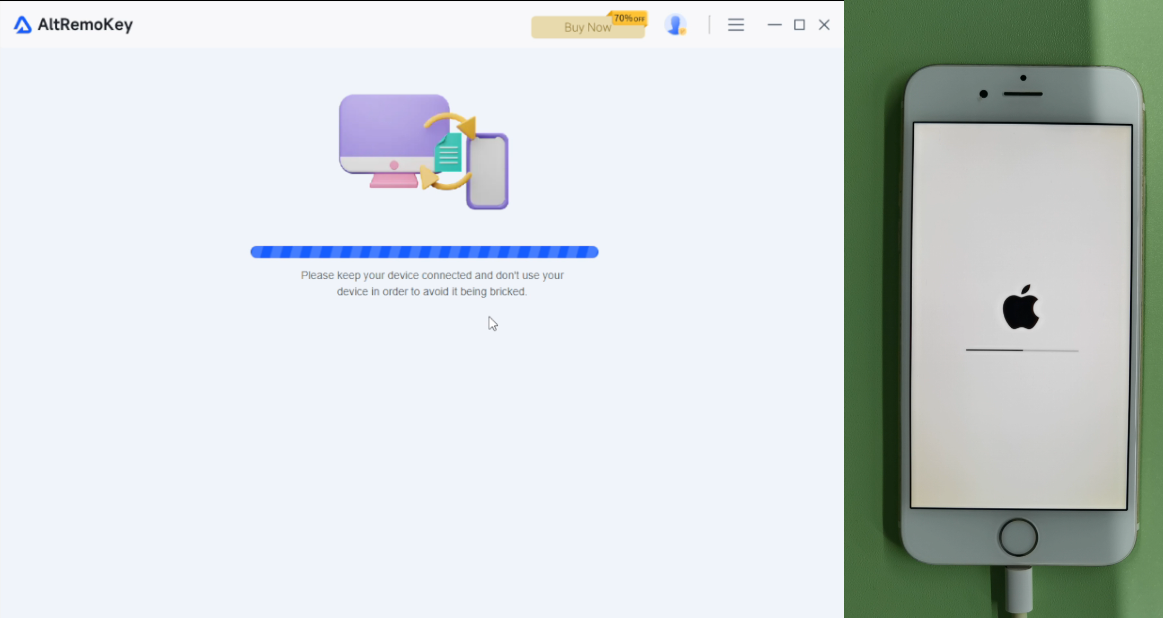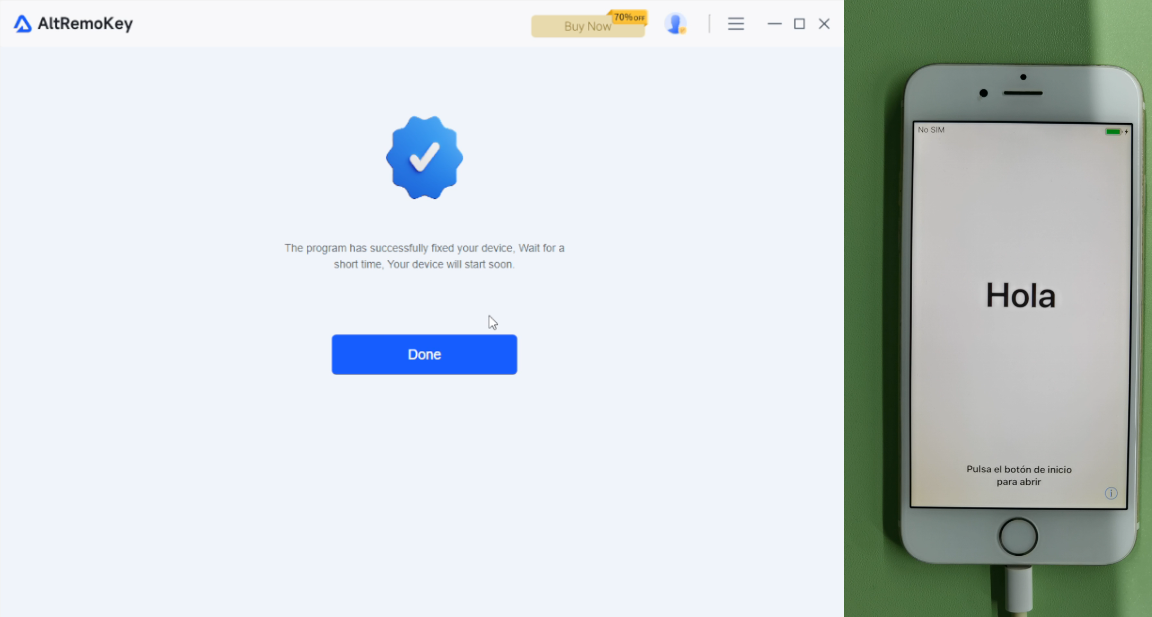iOS unlocks the screen
Open AltRemoKey, click "Buy now" to purchase membership and sign in.
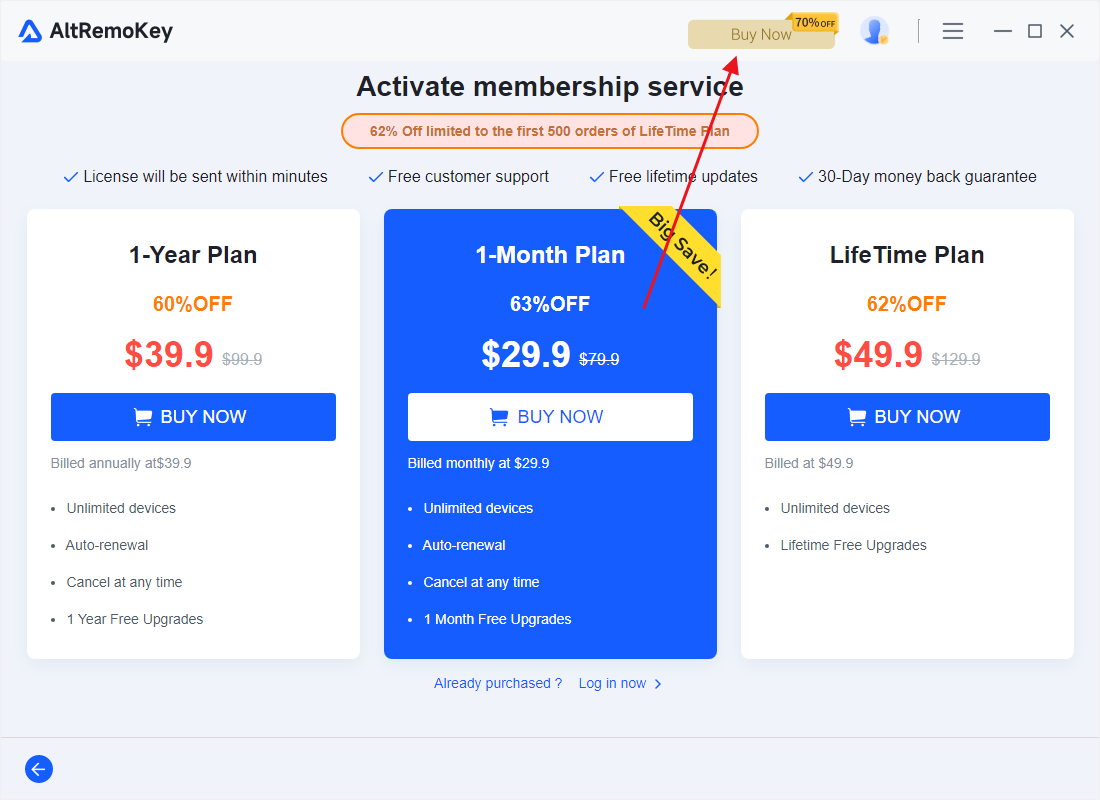
Open AltRemoKey and click Factory Reset iDevices.
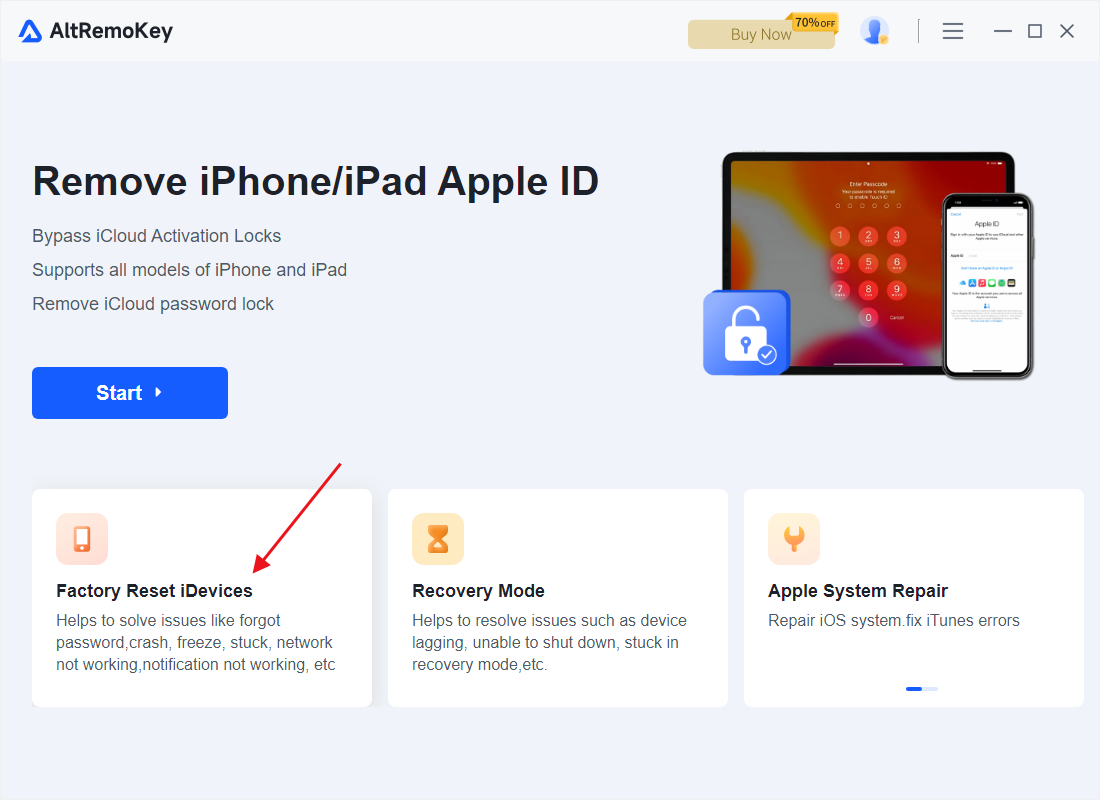
Please connect iDevice to PC using USB cable and put the device into dfu mode.
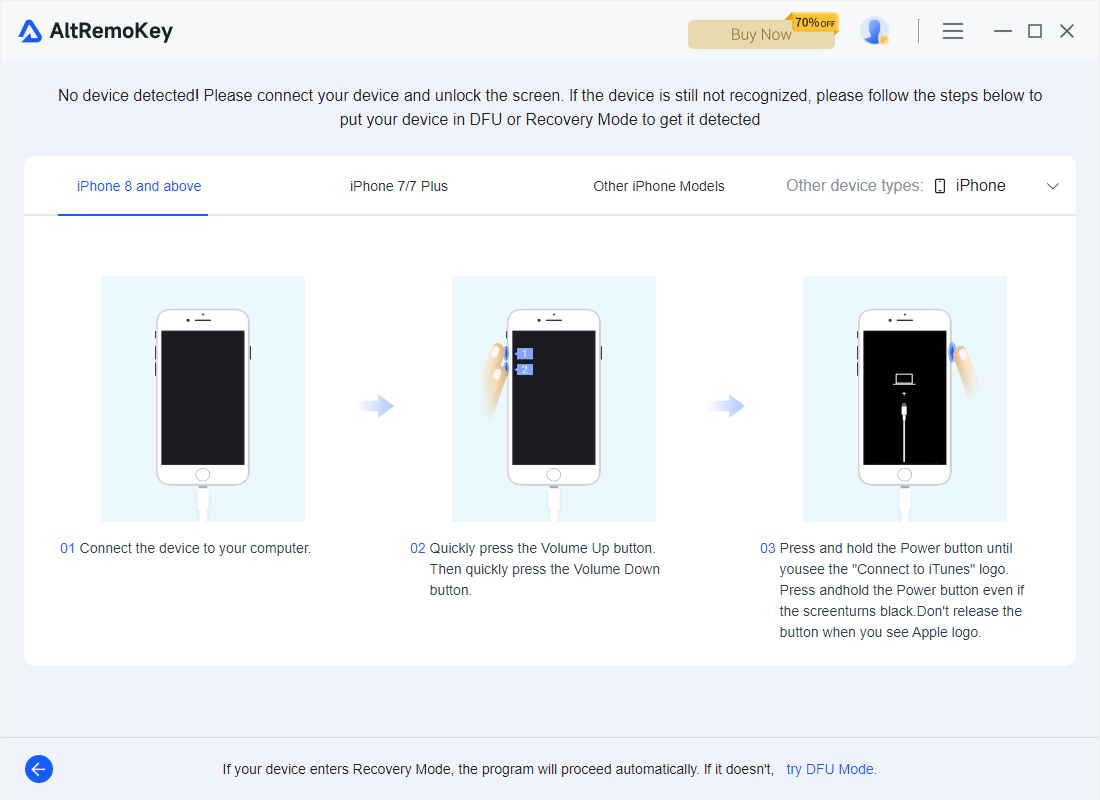
Click Dwonload after the device is identified by the dfu mode AltRemoKey.
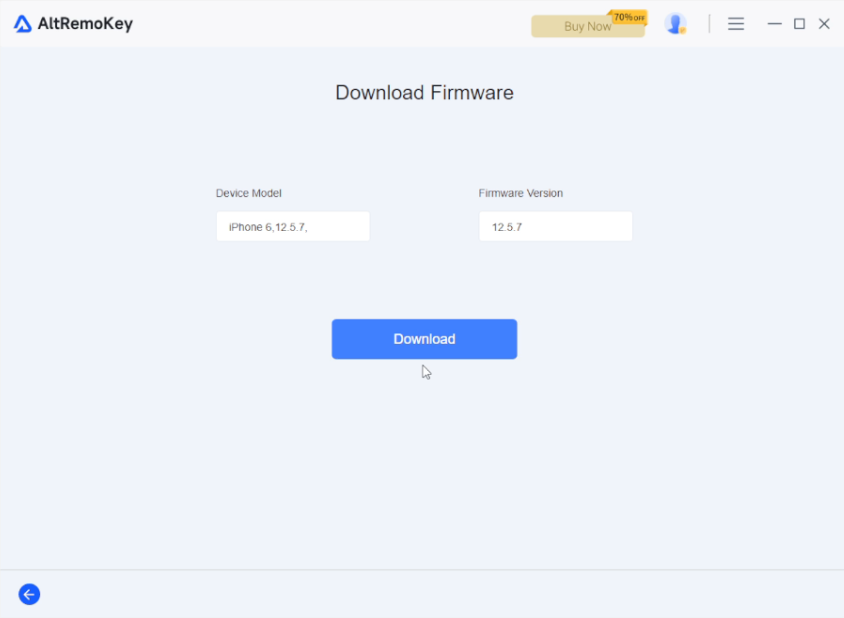
Continue clicking Start to unlock.
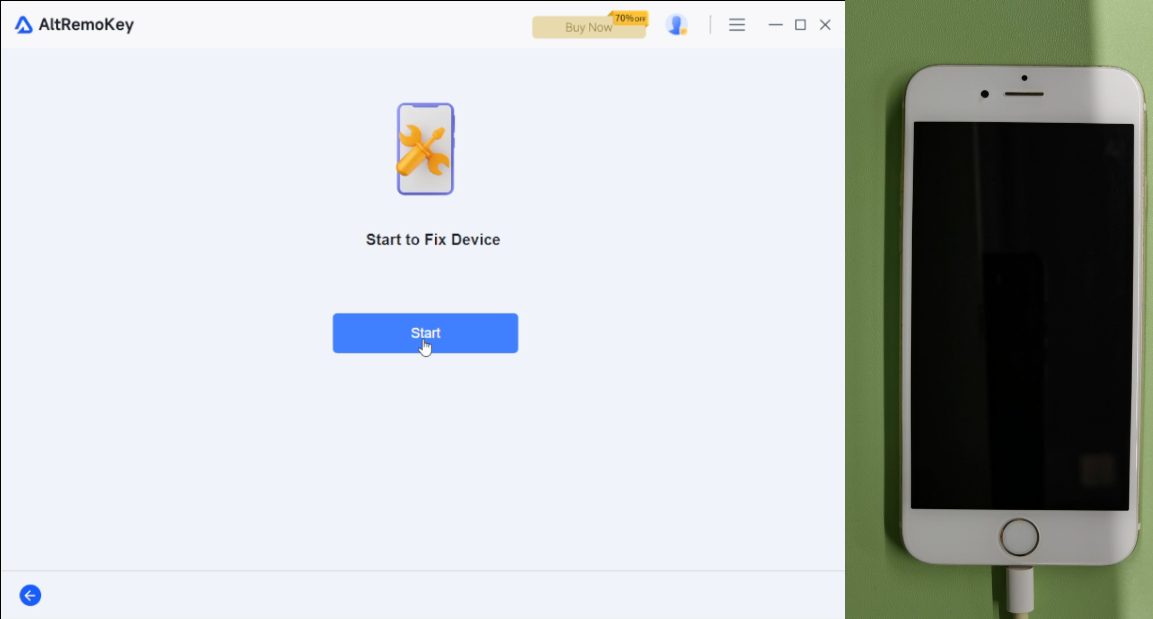
AltRemoKey starts firmware download and unlocks the screen.
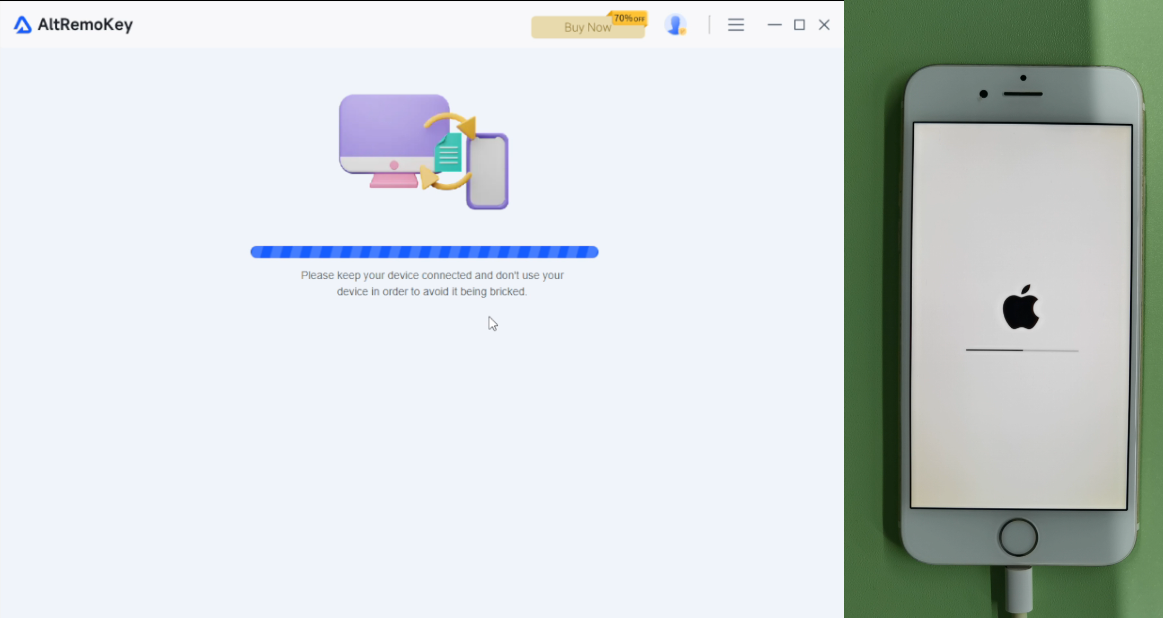
After the AltRemoKey is unlocked, wait until the device is powered on.
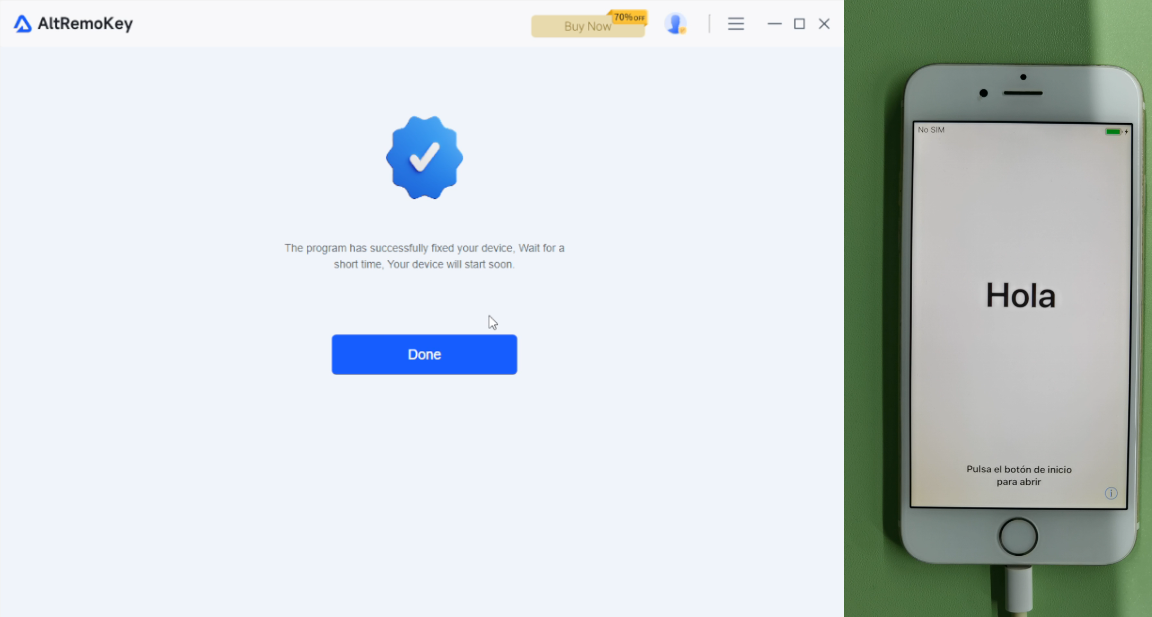
Done