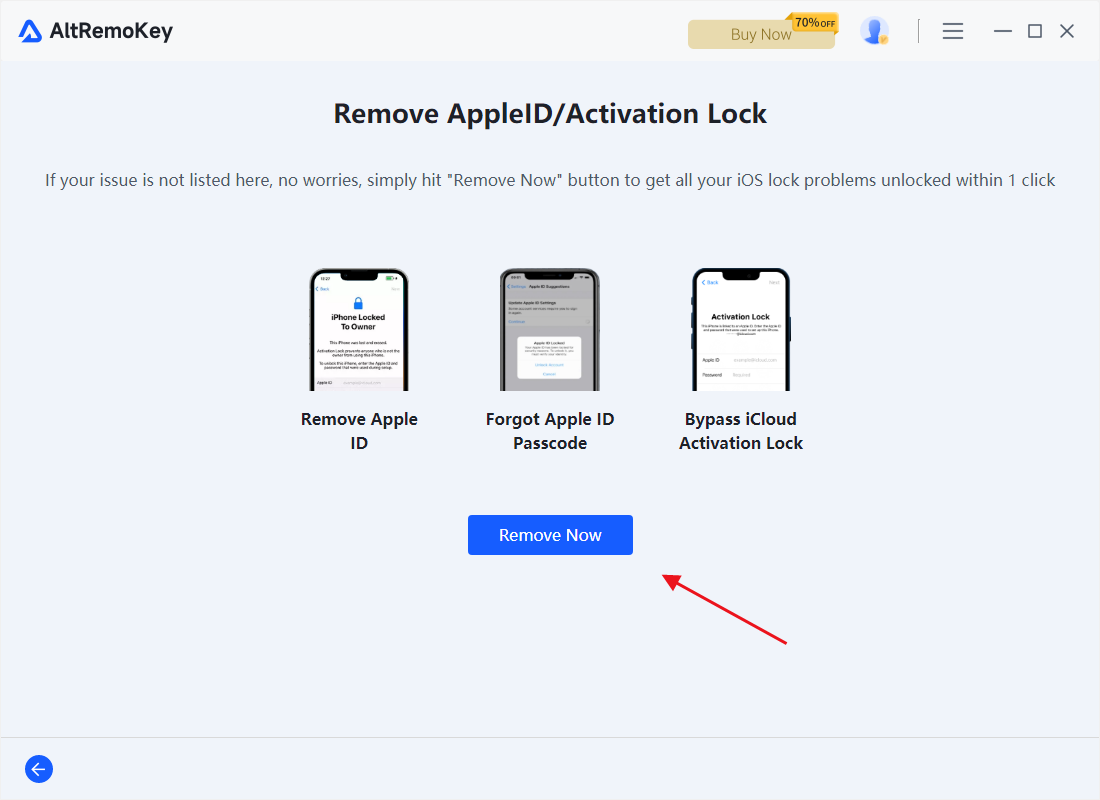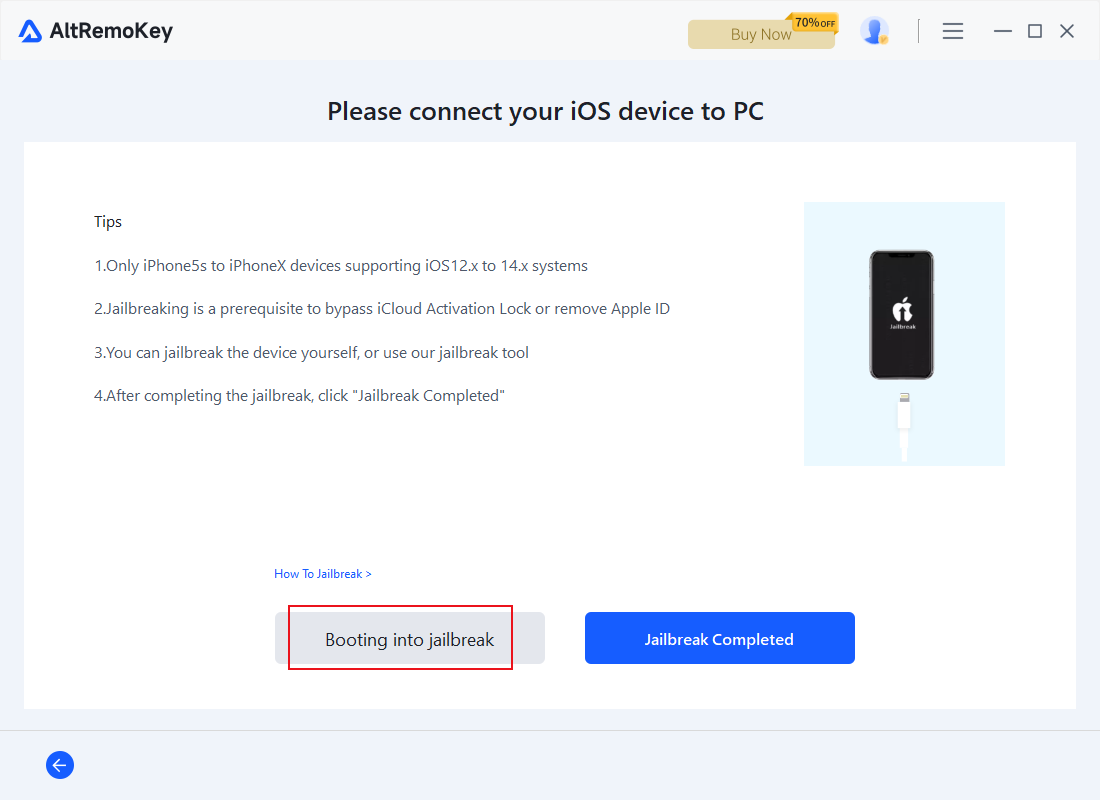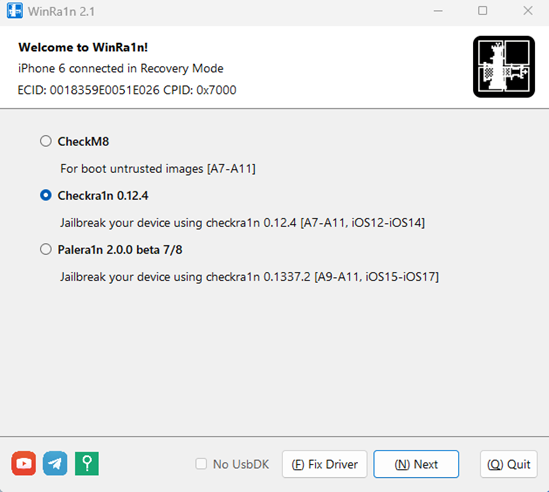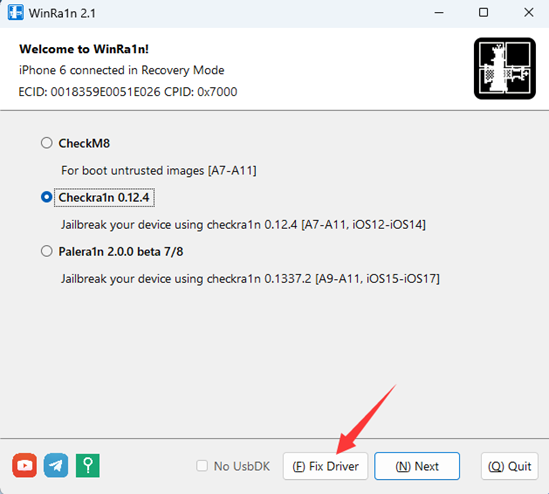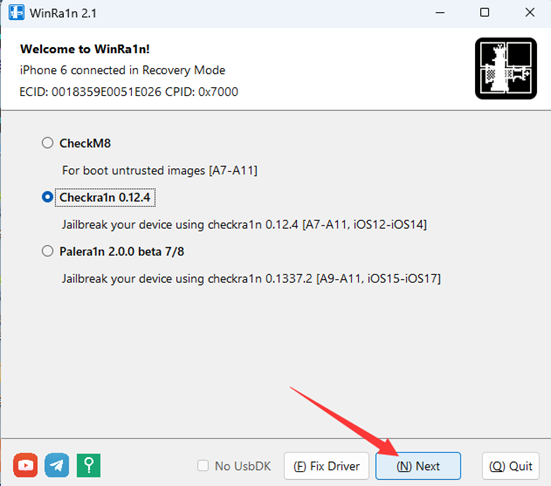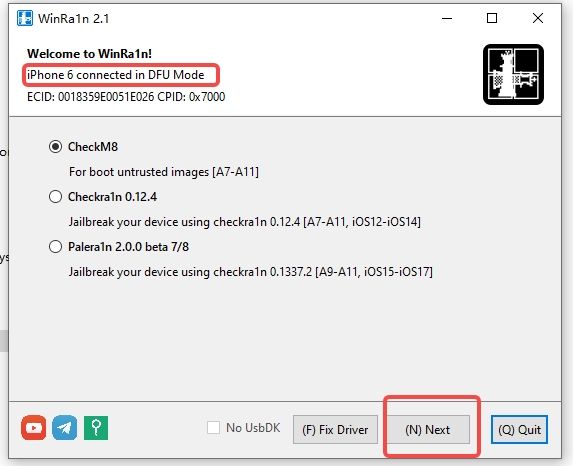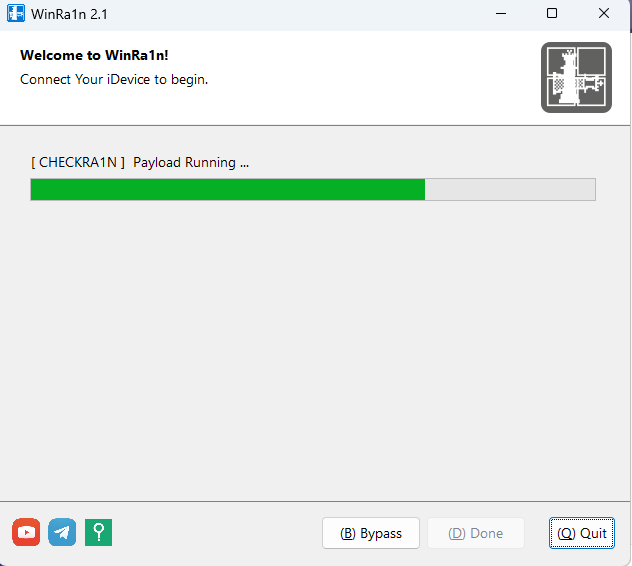Rootless jailbreak tutorial
Open the AltRemoKey and connect the device to the computer.Click on start.

Click on Remove Now.
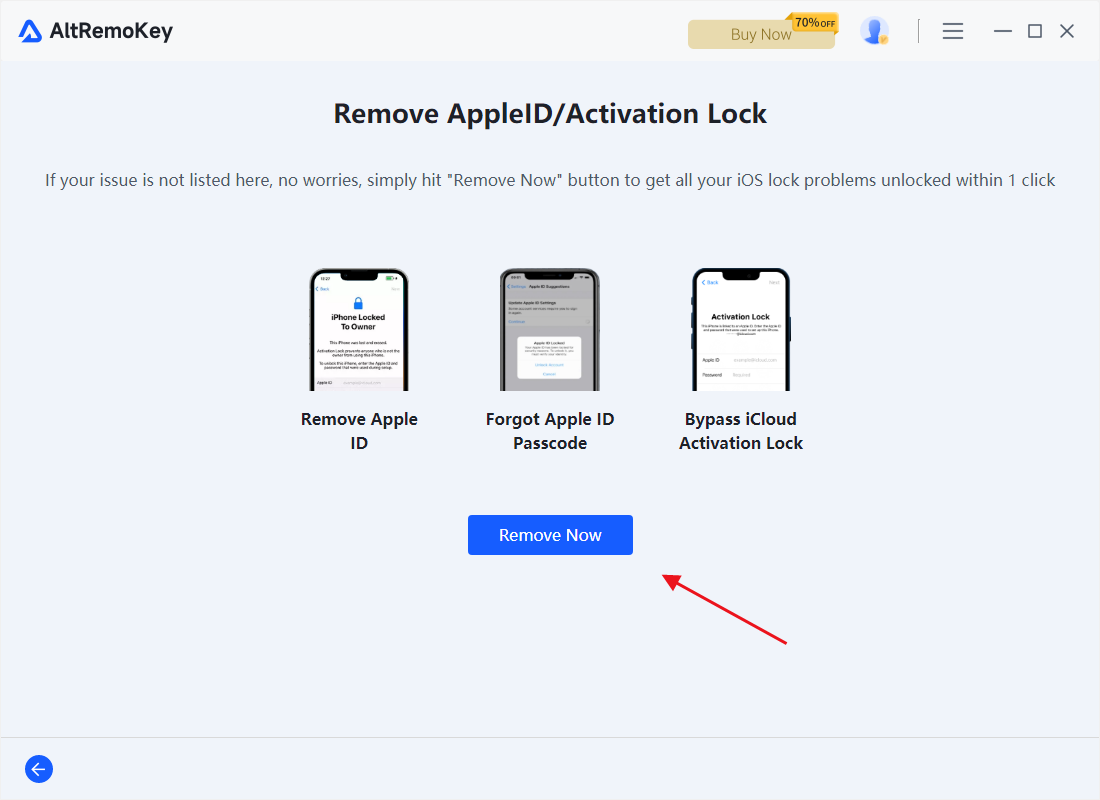
Click on Booting into jailbreak
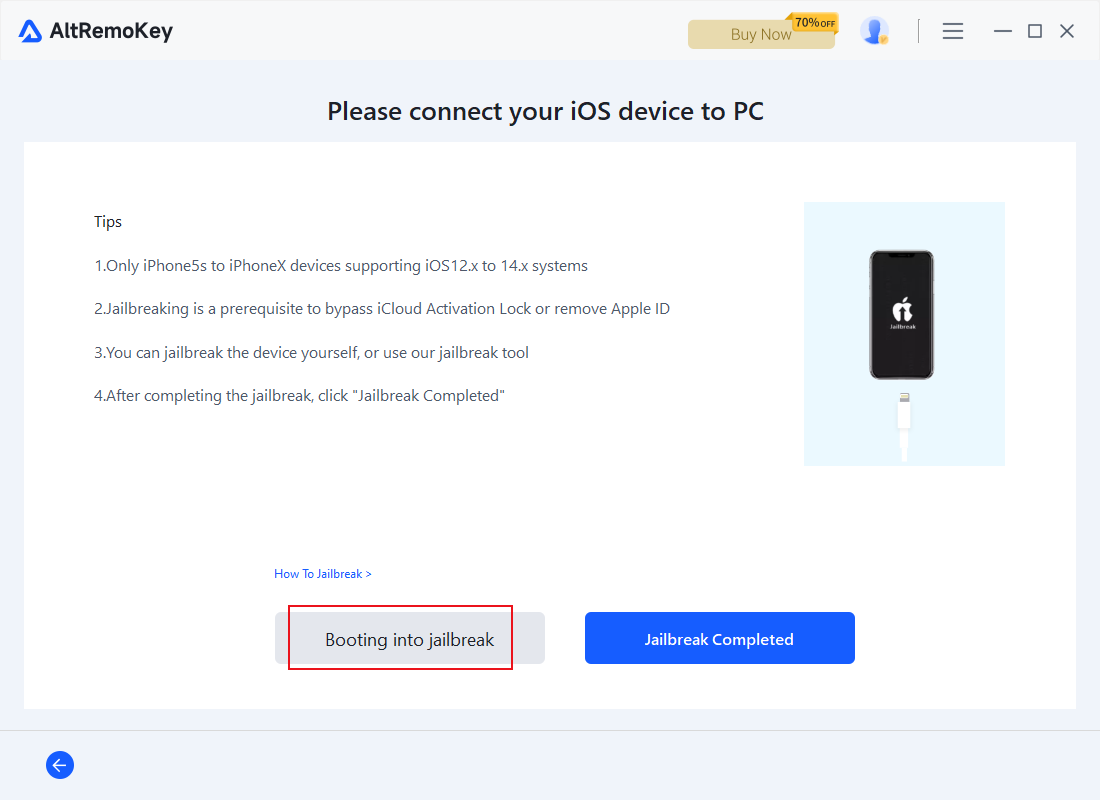
Turn off the phone lock screen password, face and other Settings, select the Jailbreak Palera1n option. Select Checkra1n 0.12.4
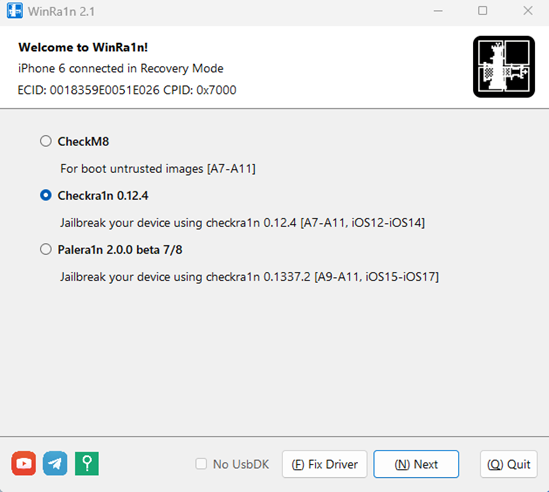
If the gray button in the Next step cannot be clicked at this time, it indicates that the Driver is incorrect. The correct way is to click the Fix Driver below and start to repair the driver.If you can't install the UsbDK driver in the folder: UsbDK 1.00.22x64
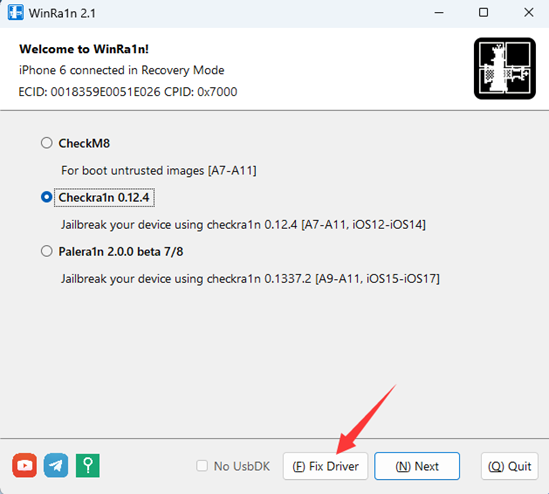
click Next to start the next step.
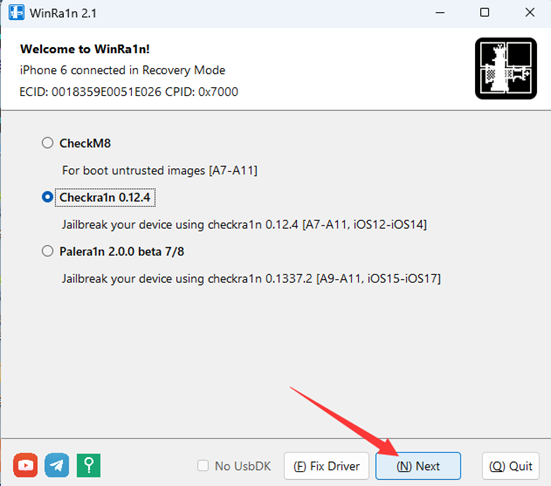
Click Start to get ready to enter the DFU mode. There are different operations here:
For an Apple 5s-6sp, press the home button + Power button for 4 seconds, release the power button after 4 seconds, and continue holding the home button for 10 seconds
If it is an Apple 7-X model: Operate the volume down + Power button for 4 seconds, release the power button after 4 seconds, continue to hold the volume down for 10 seconds

After entering DFU mode, if the jailbreak doesn't start automatically, please click on the ''(N)Next''' button before.
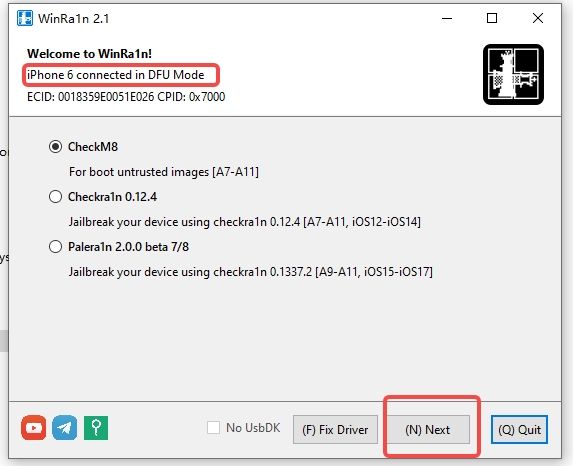
start jailbreaking, progress bar starts to walk screen run code. (There is a card owner halfway. Check the data cable, computer driver, processor model, unplug the data cable, restart the computer, new brush and other methods for many times)the final display is All done, indicating that the jailbreak is complete! Wait for the device to boot.
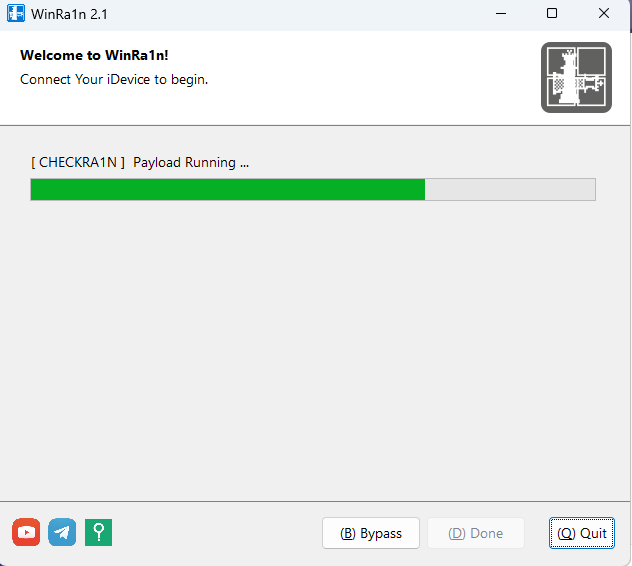
After the phone restarts, enter the desktop and click Palera1n and Sileo to start installation.
wait for the download to complete the automatic installation, the middle need to enter the SSH connection password, enter twice, click OK to complete the jailbreak.
return to the desktop, open Sileo, enter the software source, find Ellekit, install Ellekit, complete the jailbreak!